Help - Step by Step Instructions
Help Menu
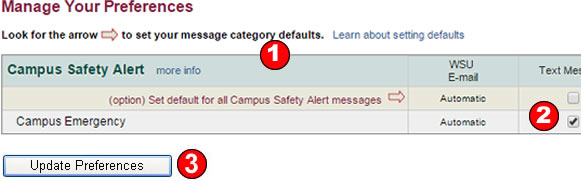 Manage Your Preferences Manage Your Preferences
By following the instructions below, you will will request that Campus Emergency messages be sent to you via WSU Instant Message.
- Look for the Emergency category and locate the alert titled "Campus Emergency".
- Click in the check box under the "WSU Instant Message" column - make sure that a checkmark appears.
- Click the button labeled "Update Preferences".
Datasource: ging
|
 Broadcast Messaging
Broadcast Messaging Broadcast Messaging
Broadcast Messaging